Teachers Prepare: to teaching Soccer in three scenarios?
As August is here, so is the beginning of school, but now teachers need to prepare to be able to teach in three differing scenarios; traditional classroom (gym, or outside); remote learning, and or a combination.
This spring MOTI released our “OneTeacher: system of soccer skills instruction. Designed after articles published in Shape America (Society of Health and Physical Educators), we put the power of visual 3D learning affordably in the hands of educators like yourself. Plus, we provided you with daily lesson plans to help you do your role in making sure the instruction meets the Power Standards and can be turned in to your Curriculum Manager.
To tryout out the OneTeacher system on our Free-to-Teach team, simply:
- Download the “MOTI Mobile” App from your iTunes or Google App Store (Free)
- Touch “I am new to MOTI Sports.”
- Select “Teacher / Educator” when prompted after entering your email and creating your password
- Review the “Announcements” and watch out Quick Start Video for Teachers
- Try out the system
- Select your Grade Level in our Subscription Menu for a simple, modest annual subscription
Classroom (Gym or Outside):
Selecting “MOTI Education Soccer Gr 3 – 8 Class Set-up” will launch our 3D Activity/Drill Player, and you can see interactively how to set up safe distancing grids that enable small groups of students to “play the game” while another group works on developing their foot skills.
Use your instructional Tablet to have students watch the 3D interactive motion-captured skills for the foot skills group to learn from and practice their skills.
Remote Learning:
Set-up: Have students download the MOTI Mobile App and obtain our Free-to-Play 3D Interactive Skills on their device for FREE. Simply do the following:
- Download the “MOTI Mobile” App from their iTunes or Google App Store (Free)
- Press “I am new to MOTI Sports”
- Select “Player” when prompted after entering your email and creating your password
- Review the “Announcements” and watch out Quick Start Video for Players/Students
- Students now have access to our Free-to-Play Foundation Skills used in our 3rd-grade class for FREE. Older students can have their parent upgrade to Advanced or Premier for $0.99 for a month, which is more than enough for the 2-week unit you’ll be leading them through.
Assign: Working with the daily Lesson plan, assign students the foot skills you want them to work on for 5 minutes each.
Review: Working with your video review, have the students demonstrate their skills development on the ball.
Note No matter the learning environment, whether it be an apartment or house, a ball is all that is needed for student materials.
Combination:
Use a combination of the two methods to work with your students.

I have served in the capacity of the board-appointed leadership role (since 2014), and on the board since 2010. I farm in west-central Minnesota. My prior business background includes co-founder and owner of Davis, Thomas & Associates, Inc. (DTA) with offices in Minneapolis MN, Chicago IL, and Bangalore India. I was a former systems programmer in the banking, hospital, and transportation industries.