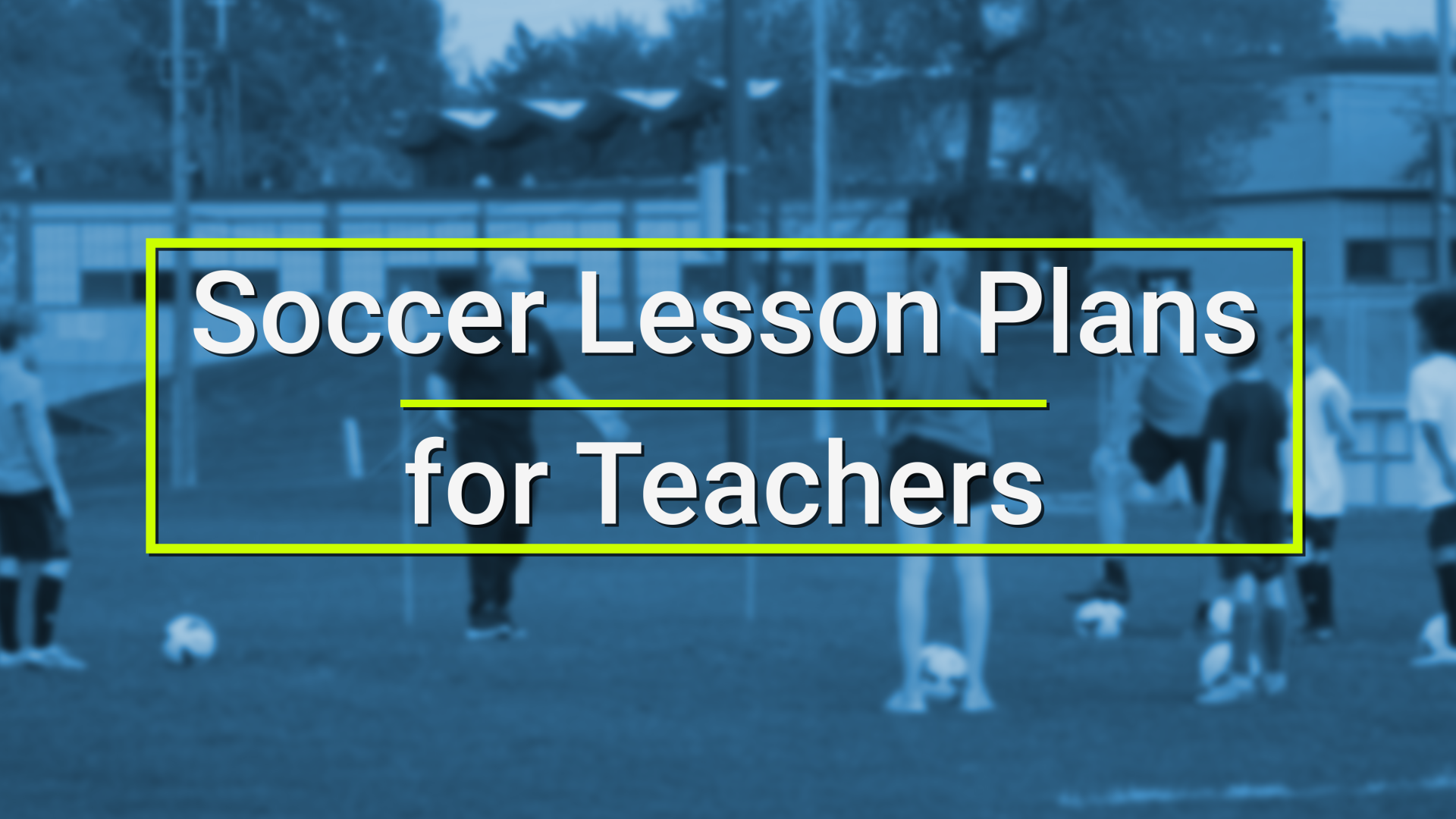Soccer Unit Lessons Plans are available for PhyEd teachers in grades 3 –8.
Completed Lesson Plans are available (print & turn-in)
Teachers have been teaching soccer to students for years. It’s a popular module that many repeat during the school year. The teaching unit presents an opportunity to teach close control ball handling foot skills and tactics while being able to check off National Education Standards as they are completed. The Journal of Physical Education, Recreation, and Dance published a list of suggested soccer techniques and tactics to be learned for grades 3 – 8. MOTI Sports has completed the Lesson Plans for each class (see below) for you (the teacher) to print out and turn in to your curriculum supervisor. We provide you with our simple-to-use Classroom Management Plan (see below), which maximizes students playing the game (which they love to do) and giving teaching moments for small groups of students during the class period.
MOTI Sports, utilizing its 3D motion capture technology system, has created a series of 23 visually engaging soccer/football techniques (foot skills) that can be quickly learned with our visual 3D MOTI Soccer app (if students can watch and see the skills, they can do it). We have 3D Activities showing the game’s tactics for you to show the students so they understand the concepts and how they are used during gameplay.
We are bringing this technology, including our visually engaging 3D training activities, from our commercially available Soccer/Football Session Plans (currently used throughout the USA and overseas) to Teacher Lesson Plans.
Available exclusively through iTunes and Google Store Subscriptions
MOTI has created a Classroom management plan along with providing the Power Standards and Lesson Plan in these three documents:

We know that 3D visual learning enables many learners to watch and comprehend what they need to learn.
We created our OneTeacher Lesson Plans for 3rd through 8th grade instruction.
Techniques and tactics are taught using 3D, which students and teachers can view and practice through the FREE app (MOTI Soccer is available in either the Apple App Store or Google Play Store) on their smartphone, or tablet.
- Teachers are not required to know the proper techniques or tactics, although if they practice them with the students, they will certainly pick them up quickly.
- The techniques and tactics progress in difficulty as recommended according to grade level (based on the by Li, Dervent & Xie Article).
- Small-sided games maximize touches by the students, allow students to experiment with their techniques and tactics, and increase the fun factor. Cones are used for goals to eliminate goalkeepers, so all students are involved in the action, although goals, if available, can be added to the games. You can use lacrosse or floor/field hockey goals if available.
- The Soccer/Football module can be taught indoors, outdoors, or a combination of both areas, depending on weather conditions.
- Flexibility is the key to this module. Whether your class meets every day or rotates with another class every other day, the students will meet the module’s requirements for their grade level.
- This module is designed for boys, girls, or co-ed classes. Everyone will have fun and achieve success.
- The module can be adjusted easily to fit the size of the class.
- Very little equipment investment is involved. Only eight cones, eight soccer balls, and different color pullovers are needed.
- We are educators and have developed this soccer module with both the students and teachers in mind. We just happen to be good at soccer and technology, too.

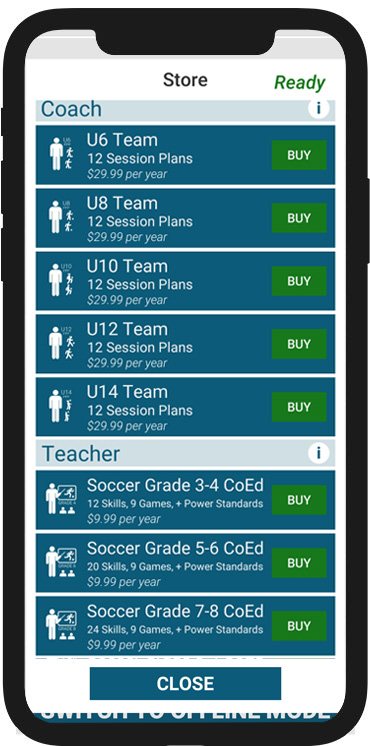
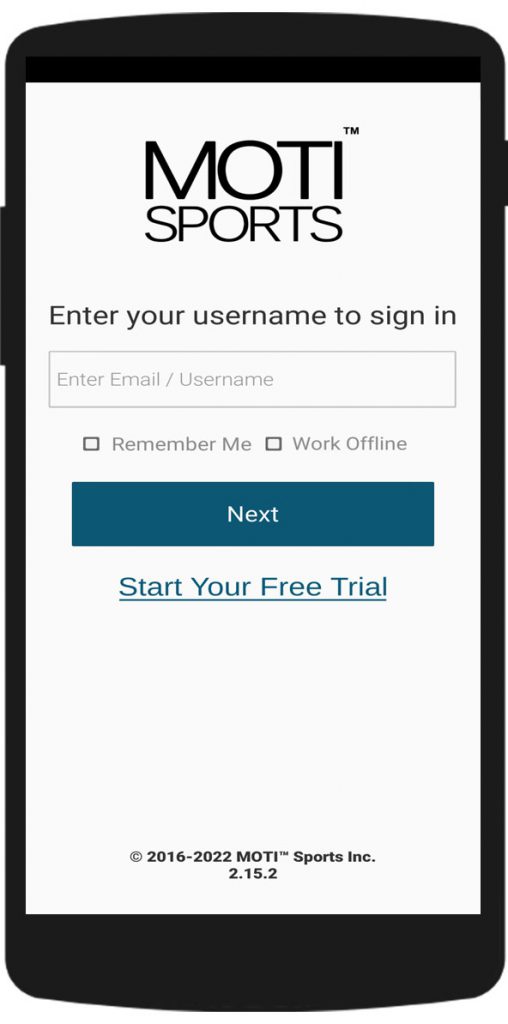
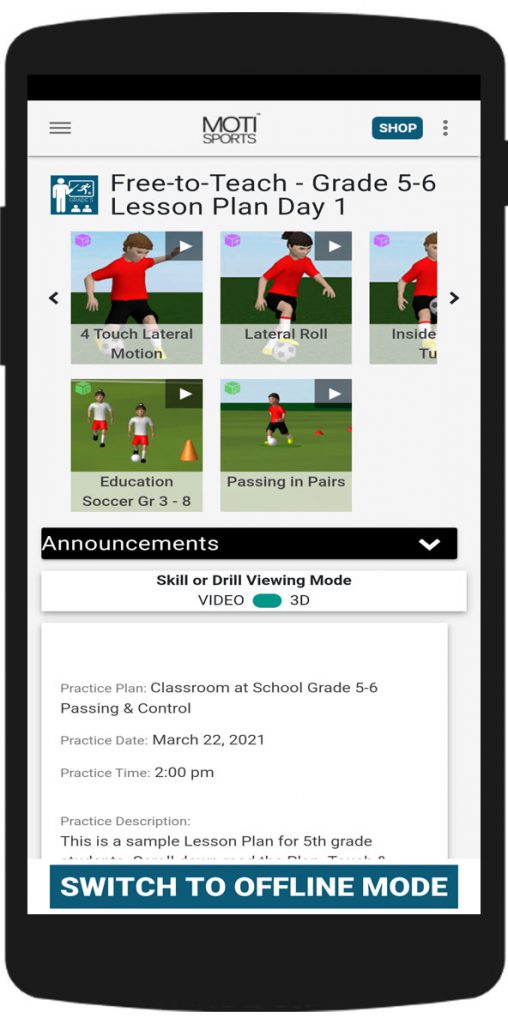
Get the MOTI Soccer App with our FREE Grade 5 Lesson Plan Day 1 for Teachers.
- Download the MOTI Soccer App for Free. (Apple App Store / Google Play Store)
- Tap “Start Your Free Trial” just below the Sign In form.
- Answer the questions as prompted, selecting the “Soccer Lesson Plan (for educator or teacher)
- You will be placed on the MOTI Grade 5-6 Lesson Plan for Day 1.
- Touch the Icons, you can’t hurt anything
- Read the Announcement Board (by pressing the drop-down arrow up-arrow to close)
- scroll-down the Plan using your fingers
- Touch and Read the Lesson Plan will open as a document, and then a red “X” in the upper right-end corner to close the document;
- Touch and View the Power Standards, and then red “X” in the upper right-end corner to close the document
- Touch and Watch the 3D Drill Player Video; Press “>” to play the video and then red “X” in the upper right-end corner to close the video;
- Touch to close the video the Green Icon (3D Drill icon) open the 3D Drill Player, and Press the “>” play button, watching the Classroom functioning in 3D (Press BACK to return to the menu after watching it;
- Scroll-Down using your fingers
- Touch and Watch the 3D Skills Player Video; Press “>” to play the video and then red “X” in the upper right-end corner to close the video;
- Scroll-Down using your fingers
- Touch the the Pink Icon (3D Skill icon) to open the 3D Skill Player for Skill Technical 4, touch Lateral Motion Boys, and Press the “>” play button, watching the foot skill/technique being shown in 3D (Press BACK) to return to the menu after watching it
- Continue scrolling, watching, and reading additional Techniques/Foot Skills (Pink Icon), Activities/Drills (Green Icon), Documents (White Icons), and Movies (Tan Film Icon or Red Link Icon) as you wish